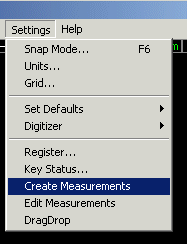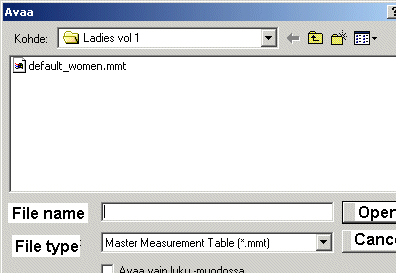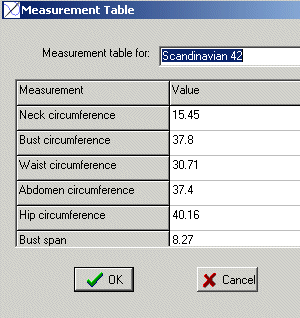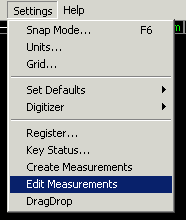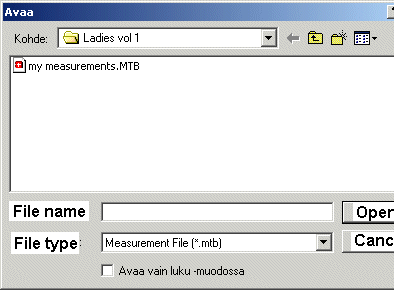|
Measurements Tables
[Measuring
women] [Check measurements] [Measuring
men] [Measuring children]
[Women's standard measurements] [Men's
standard measurements]
With PatternMaker macros measurements tables are used, standard
or custom. On this page you get instructions of how to create, edit and
use measurements tables.
Standard measurements for men and women
Measurements tables for women's standard sizes
When you install or update PatternMaker, measurements tables for women's
standard measurements in Scandinavian sizes C32-C54 are saved in a directory
named "MeasTables" in the PatternMaker program directory. If
you are not familiar with the equivalence of these sizes to the sizes
used in your country, please compare bust circumference measurements.
New! Measurements tables
for men's standard sizes
Measurement tables for men's standard sizes 44-60 are available. They are installed when you install or update
your PatternMaker software. To download and buy software, please visit the PatternMaker Website
Note! Never compare your own measurements to the
standard measurements to check whether they have been taken correctly.
Sew a muslin and check your measurements with it.
|
Creating measurement tables

Open PatternMaker program.
|
Macros use measurement tables created by the users.
To create a measurement table, do the following:
|
|

Click command Settings/Create measurements in the
PatternMaker main menu.
|
|
|

Choose the mmt-file in the list, it contains the default
measurements for the macro in question.
|
|
|

Type the name of the subject in the table.
To type the measurements on top of the default
ones click on the value of the measurement. Move to next measurement
using arrow keys or clicking on it. You can scroll the table using
the scroll bar to the right.
Click <OK> to save the measurement table.
Give the new table any name and click <OK>. The measurement
table files you create have an extension of .mtb. You do
not have to add the extension, the program adds it automatically.
|
|
|
Changing a measurement table

Open PatternMaker program.
|
|
|

Use command Settings/Edit measurements.
|
|
|

Choose one of the mtb-files you have created.
The measurement table is opened and you can change
the measurements in it. When you are ready, click <OK>
and save the table with the old or a new name. If you want to close
the table without saving it click <Cancel>.
|
|
|
Using measurement tables in the macros
Run the macro the usual way and choose the design
options you want to. When the macro reaches the point where you
give the measurements, it opens a dialog box where all mtb-files
created by you are listed. Choose one of them and continue running
the macro.
If you use a macro before you have created any
measurement tables, there will not be any mtb-files to choose
of. In that case click <Cancel>. Macro continues and opens
the kind of a measurement dialog box, which macros have used until
now with default measurements and you can either accept them or
replace them with other measurements.
|
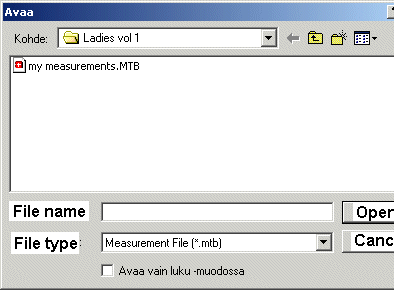
|
|
![]() Site
Map
Site
Map