|
Scaling and Resizing in PatternMaker

Fabric elasticity here
30% horizontal
Even if the patterns for this rib blouse look very narrow and odd, the
change is necessary. If you would not reduce the patterns in size the
blouse would be very loose if sewn of this very elastic rib fabric.
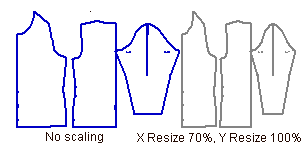
Scaling patterns to account for stretching in the fabric
One of the best features of PatternMaker is the fact that
patterns can be reduced in size to account for stretching in the fabric
(Edit/Scale and Edit/Resize). You will need to calculate the stretching
factors for the fabric you use. Examine how much the fabric stretches
horizontally and vertically and let the program resize the patterns accordingly.
To determine the factors for a particular fabric, stretch
the fabric and measure its elasticity. Fold piece of fabric in two and
stretch it separately in height and width along a ruler. "Height"
is the direction that will be vertical when you put the pattern on the
fabric, and "width" is the horizontal direction. Measure unstretched
and stretched width and height of the fabric. The Scaling Factor needed
is calculated by dividing the measurement of the unstretched fabric by
the measurement of the stretched fabric. Stretch moderately, as the fabric
would stretch on your body.
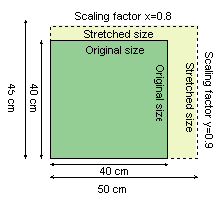
Example:
If the unstretched width and height of the fabric is 40
cm and the stretched width of the fabric is 50 cm and height 45 cm
Horizontal Scaling Factor is 40/50=0.8 and
vertical Scaling Factor is 40/45 = 0.9
In other words, if the fabric stretches 20%, the scaling
factor is 0.8.
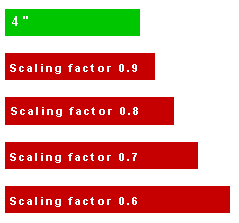 Download
and print a scaling aid Download
and print a scaling aid
Download a PatternMaker
drawing illustrated to the right and print it. Mark with pins 4"
in width and height on your fabric and stretch. Read the needed scaling
factor using the brown bars.
Example: If 4" of the width of your fabric stretches
to match the lowest brown bar, you need to use a x scaling factor of
0.6. And correspondingly, if 4" of the height of your fabric
stretches to match the topmost brown bar, you need to use a y scaling
factor of 0.9.
How to scale patterns manually
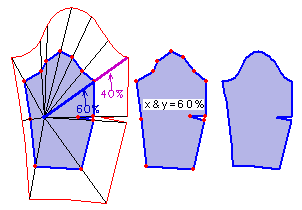 Without
PatterMaler it is difficult but not impossible to scale the patterns manually.
Draw guide lines on top of the patterns according to picture to the left
and cut each line in the needed proportion. In the example you get patterns
which are 60% of the size of the original patterns. Scaled and original
patterns are in proportion to one each other. Without
PatterMaler it is difficult but not impossible to scale the patterns manually.
Draw guide lines on top of the patterns according to picture to the left
and cut each line in the needed proportion. In the example you get patterns
which are 60% of the size of the original patterns. Scaled and original
patterns are in proportion to one each other.
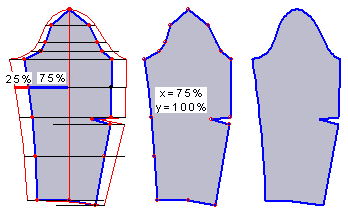 If
you want to scale the patterns only horizontally or vertically or in different
proportion horizontally and vertically, draw horizontal or/and vertical
guide lines. Refer to the picture. If
you want to scale the patterns only horizontally or vertically or in different
proportion horizontally and vertically, draw horizontal or/and vertical
guide lines. Refer to the picture.
| ![]() Site
Map
Site
Map




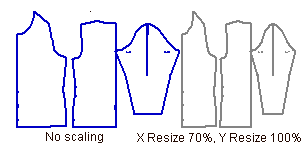
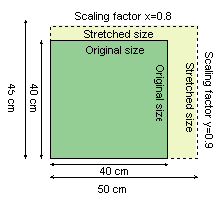
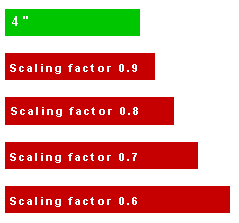 Download
and print a scaling aid
Download
and print a scaling aid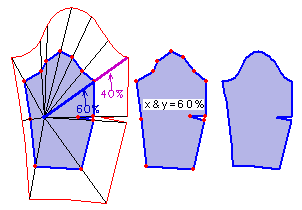 Without
PatterMaler it is difficult but not impossible to scale the patterns manually.
Draw guide lines on top of the patterns according to picture to the left
and cut each line in the needed proportion. In the example you get patterns
which are 60% of the size of the original patterns. Scaled and original
patterns are in proportion to one each other.
Without
PatterMaler it is difficult but not impossible to scale the patterns manually.
Draw guide lines on top of the patterns according to picture to the left
and cut each line in the needed proportion. In the example you get patterns
which are 60% of the size of the original patterns. Scaled and original
patterns are in proportion to one each other.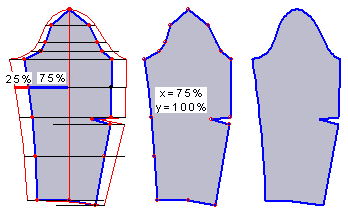 If
you want to scale the patterns only horizontally or vertically or in different
proportion horizontally and vertically, draw horizontal or/and vertical
guide lines. Refer to the picture.
If
you want to scale the patterns only horizontally or vertically or in different
proportion horizontally and vertically, draw horizontal or/and vertical
guide lines. Refer to the picture.